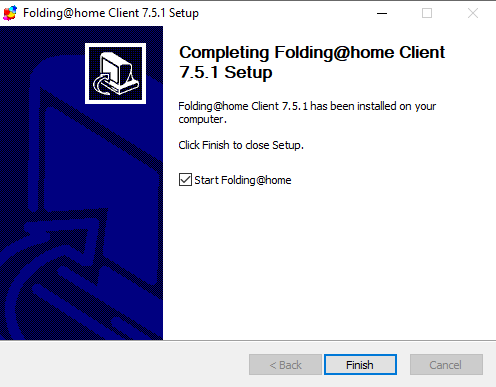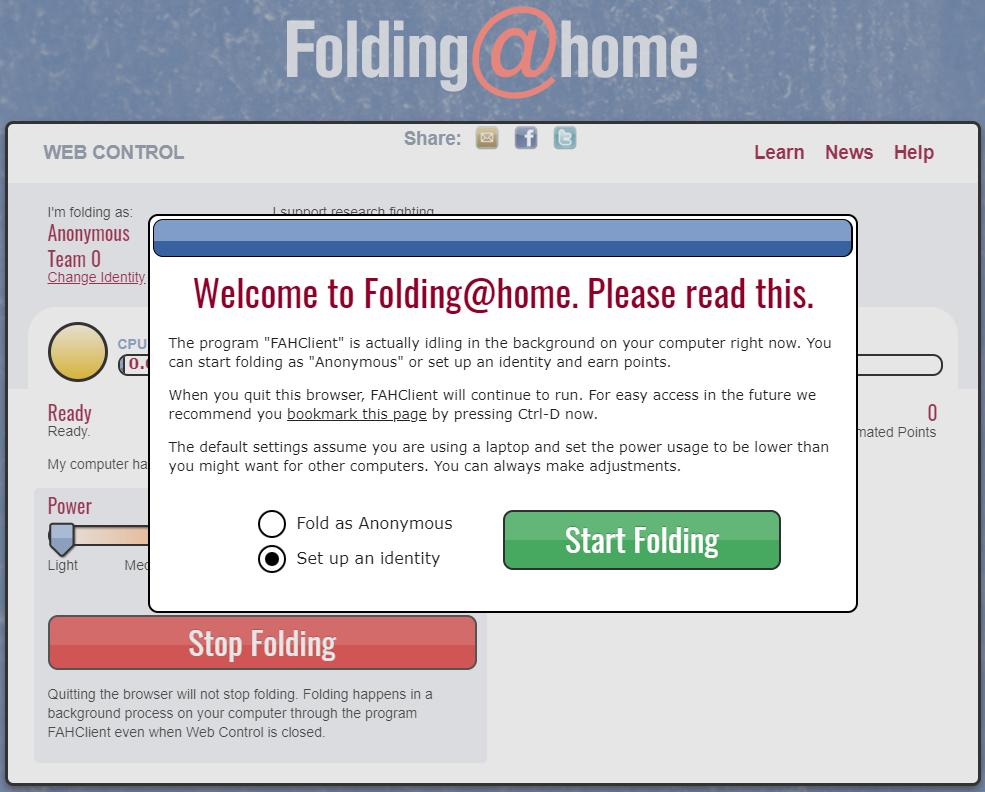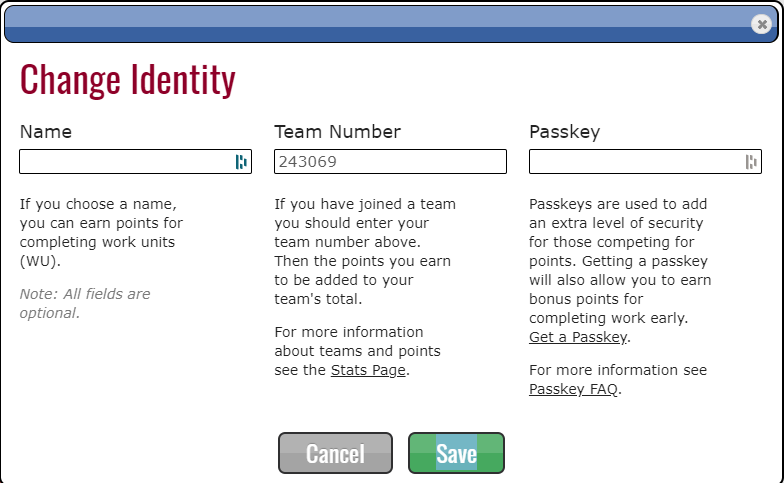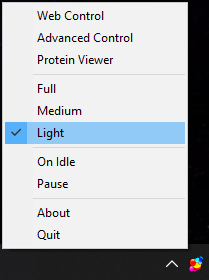Folding@home with the E13 Team, Windows Edition
JJ Bussert
03/23/2020
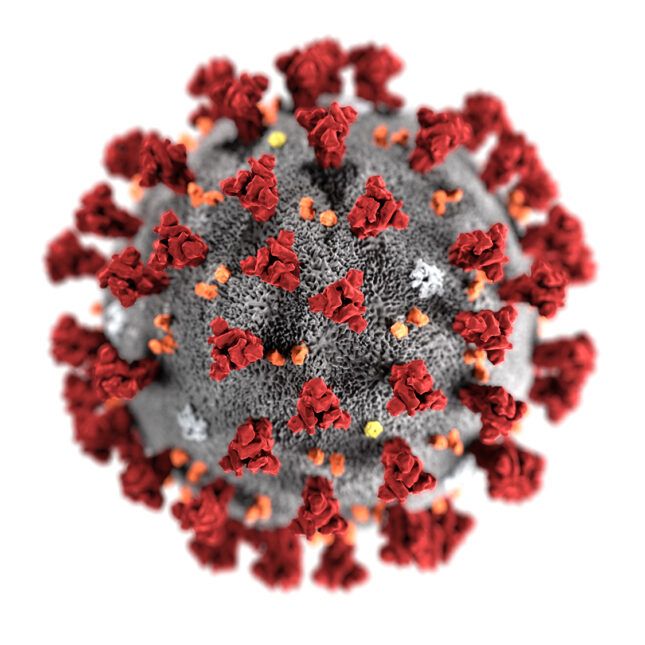 So you want to join the E13 Team in doing our part to combat COVID-19? If you don't use your computer 24x7 and are ok with donating some of your electric bill its really easy to get setup with Folding@home. I'm going to setup the Follow these simple steps and join my team and see if we can't accelerate the end of this quarantine.
So you want to join the E13 Team in doing our part to combat COVID-19? If you don't use your computer 24x7 and are ok with donating some of your electric bill its really easy to get setup with Folding@home. I'm going to setup the Follow these simple steps and join my team and see if we can't accelerate the end of this quarantine.
Go to https://foldingathome.org/start-folding/ and download the software for your OS. I'll continue these steps for Windows.
After getting through the typical install wizard your default browser will open up with the web client to configure, you can choose to create an identity or fold anonymously. Choose to setup an identity so that you can join in to the E13 Team.
This is where you can join the team by entering Team Number 243069, completely optional but you'll be able to help push up the score on the E13 Team site. You can optionally sign up for a passkey to protect your contributions, I'm not interested in that but it could be fun to compete with co-workers.
The F@h client is not running in your task tray, you can configure how you want to donate your cycles (CPU or GPU) by setting the throttle to Full, Medium, or Low.
And that's all that is required, It's incredibly easy to get setup. Also quite easy to throttle how much you are giving, leave your machine running at night at Full to donate the max or set it to Low during the day when you are catching up on email or other administrative work that doesn't require much of your system. Even configure it to only kick in automatically when your system is idle so that during lunch or other break you can contribute but when you need your system again it's ready for you.
This is not a full tutorial of the client, there are plenty of other cources for that if you are interested. This is just a quick getting started guide to get as many computers to help out as easily as possible to fight this thing.
Did you join the E13 Team in fighting this virus? Did you start your own team? Let me know in the comments below.
Check out the progress of the E13 Team
Thanks Clay Banks for the phenomenal picture I used for this post.